Even though it’s an extremely cost-effective and popular form of inbound marketing, many people are left scratching their heads when it comes to retargeting ad campaigns. Let’s review what ad retargeting actually is and how the average marketer or small business owner can pull it off.
What is Retargeting?
Retargeting, aka remarketing, is an effective form of online advertising where companies automatically send ads to traffic that has bounced off their site. This cookie-based technology utilizes Javascript code to anonymously follow visitors with banner ads after they leave your website to network displays across the web.
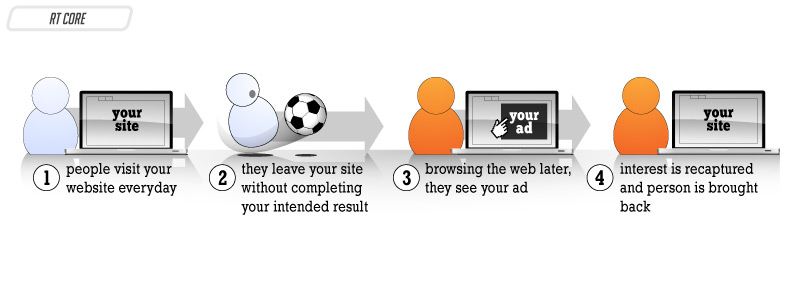
How retargeting ads work courtesy of ReTargeter.
Why it’s Effective
Retargeting ads is more effective than traditional search ads because you are seeking an audience that is already familiar with your brand, which is more likely to result in a click. Consider the following statistics:
- A mere 2% of web traffic converts during first visit to a website. Designed to reach that other 98% of traffic that did not convert, retargeting is an effective tool.
- Only one in every 1,667 display ads gets clicked.
One of the most important points to remember about retargeting ad campaigns is that this form of inbound marketing is cost effective in comparison to other marketing campaigns. Take a look at the infographic at the bottom of this post for more information about the effectiveness of ad retargeting courtesy of Marketing Mojo.
When purchasing traditional display ads, you are attempting to reach an audience that may not already know your brand. This means you have to introduce yourself and establish trust to spark their interest. In other words, you are starting at the top of the sales funnel. With retargeting, you are connecting with users that are further along the sales funnel and are more likely to convert.
As a business owner, you undoubtedly spend a significant amount of time trying to get into the minds of your audience during every stage of the buying “funnel”. Retargeting takes out a lot of the guesswork and provides you the information you need about a valuable lead to help make the conversion a reality, bringing you closer to meeting your business goals.
Top benefits of retargeting campaigns:
- Visualizing your brand makes you stick in the minds of your audience, builds familiarity, and builds customer loyalty.
- While it does require ad set-up and basic maintenance, it’s mostly automated, so no sales person is necessary.
- You have the ability to customize your ads to perform specific actions based on the page the user visited on your site. For example, when a user abandons the shopping cart you can send a reminder that they still have items in there or offer a discount on one of those items.
Google and Facebook Ad Retargeting
Facebook and Google Adwords are the two most popular and cost effective networks used to run retargeting campaigns. Linked In is also a viable platform, however, these ads are more costly than these two popular providers we are going to talk about today.
Google Remarketing
Google coined the term remarketing to refer to their retargeting banner ads which can be purchased via Adwords.
One of the major advantages to the Google remarketing ads if the ability to get very specific with your target. When setting up remarketing in Google, it is important that you research the required ad dimensions and which ones are most popular or effective.
Setting up Google Remarketing:
- Click on “Campaign”
- Select “Display network only”
- Keep the “Marketing objectives” option select and click “Buy on your website”
- Choose the name of campaign, bid, and strategy
- Click on “set up remarketing” and complete the 2-step set-up process that allows you to create the tracking code to be pasted on your website and select which visitors will be sent the ad campaign.
- Return to campaign
- Click save and continue
Facebook Retargeting
Your audience spends most of their internet life on Facebook, so it only makes sense to send ads to where your customers hang out most.

Facebook retargeting ads can be bought in different sizes and can appear in the Newsfeed or the sidebar.
Facebook’s online impressions account for 28% of available US impressions.
Setting up Facebook retargeting:
- Go to Facebook campaign center
- Click on “Audience”
- Click on “Create Custom Audience,” this option will give you code that you can put on your website to follow users to their Facebook page after they leave your site.
Always Keep In Mind:
- Customize your campaign to perform certain actions, whether it’s to send ads to anyone that hits the homepage or to send specific ads based on other pages reached or actions taken.
- Set limits to the number of impressions per user so that you’re not overwhelming them with ads.
- Set goals in Google Analytics, for instance, so that the customer makes it to the product page or makes it to the checkout page.
We run retargeting ads as a way to bring interested parties back to our site and keep our brand fresh in front of potential customers. If you need any help setting up your retargeting campaign, we would be happy to talk with you to figure out how you can achieve your vision.
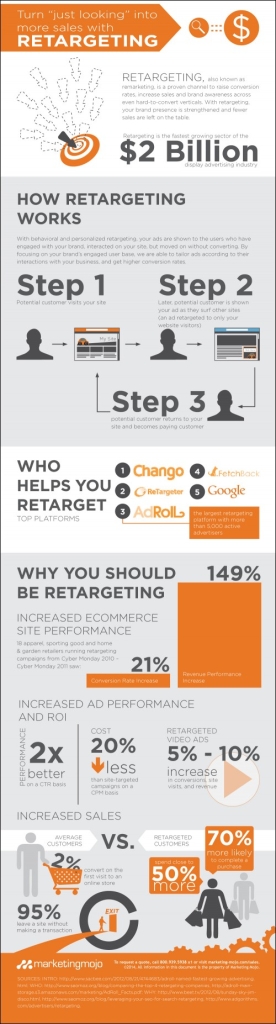
Retargeting ads infographic courtesy of Marketing Mojo.

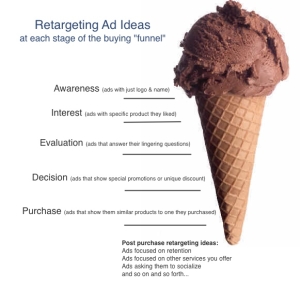
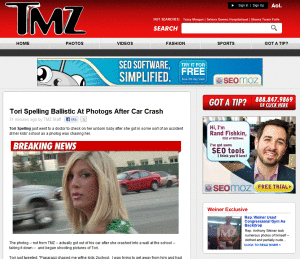




Leave A Comment